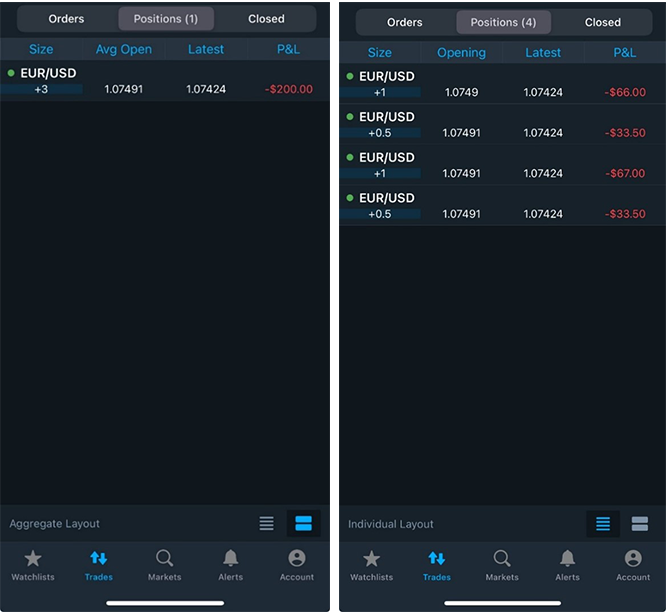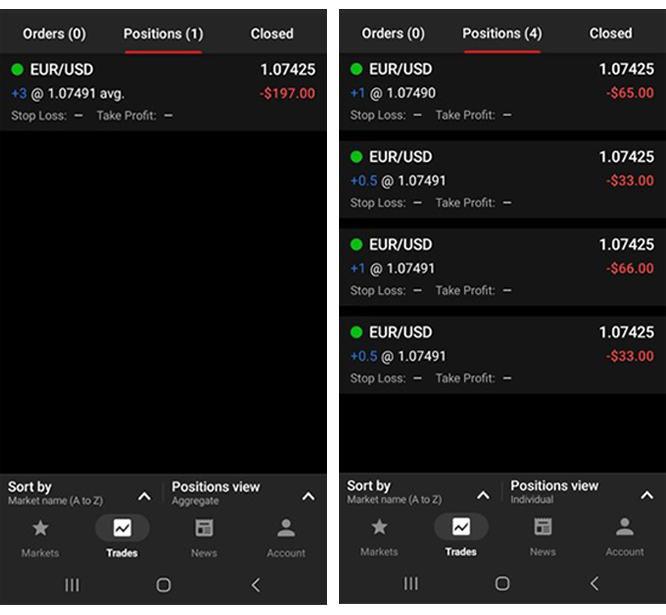FIFO rules and functionality
With the tastyfx platform, if you have two or more positions in the same pair, you may reduce or close them in any order, as long as each position is of a different size.
However, if each position in the same market is the same size (such as two positions of 2.0 lots of EUR/USD for a total of 4.0 lots EUR/USD), they must be closed in the order in which they were opened, from the oldest to the newest.
WHAT IS THE FIFO RULE AND HOW DOES IT IMPACT TRADING ON FOREX?
FIFO stands for first in, first out and is a U.S. regulation mandated by the NFA (National Futures Association) and CFTC (Commodity Futures Trading Commission). The rule states that positions in the same currency pair, and same size, need to be closed in a First In, First Out basis. For example, if you open 1 lot of EUR/USD, then open a second 1 lot of EUR/USD, and then finally open a third 1 lot position in EUR/USD, when you want to close those positions, you would need to close the oldest 1 lot position in EUR/USD first. Then you can close the second position open in EUR/USD and finally the third. You can also use the close all button from the positions window on the tastyfx web platform to close all three positions at once, and the positions will automatically be closed in a FIFO order.
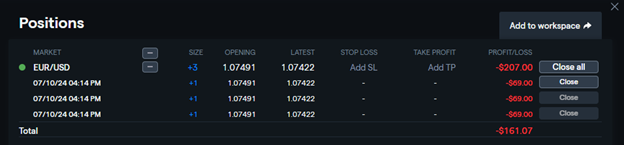
The FIFO rule allows for positions of differing sizes to be closed in any order a trader decides. For example, if a trader opens the following positions in the order presented below:
- Trade 1: 1 lot long of EUR/USD
- Trade 2: 0.5 lots long of EUR/USD
- Trade 3: 1 lot long of EUR/USD
- Trade 4: 0.5 lots long of EUR/USD
If you want to close positions individually, you could close trade 1 or 2 because they are the oldest of that size. However, you could not close trade 3 until trade 1 is closed, and you could not close trade 4 until trade 2 is closed.
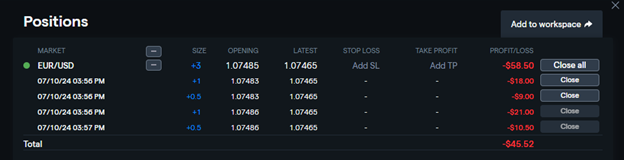
Please note: This functionality is not available on MT4. On MT4, you will need to close positions on a strict FIFO basis.
CLOSING POSITIONS INDIVIDUALLY ON THE MOBILE APP
To close positions individually on the tastyfx mobile app, you will need to change the view of the positions window in the mobile app from aggregate to individual. To do this, use the buttons near the bottom of the positions window screen to toggle from aggregate to individual.